ReviewLink is a cloud based system that developers can use to share eLearning content with key stakeholders.
You can upload content to ReviewLink directly from Lectora, by selecting Publish in the Development Tab, and locating ReviewLink in the dropdown. You can also upload courses published to SCORM from the ReviewLink web portal.
Before you publish however, you must ensure that your account is set to the Australian server of ReviewLink. To check or change this from within Lectora, go to your File Tab then select Lectora Preferences. In the window that appears, select ReviewLink from the left hand side menu. As in the image below, change the Host to https://au.reviewlink.com
If you already have a ReviewLink account, you can also log in on this screen. Otherwise, do not change any of the other information.
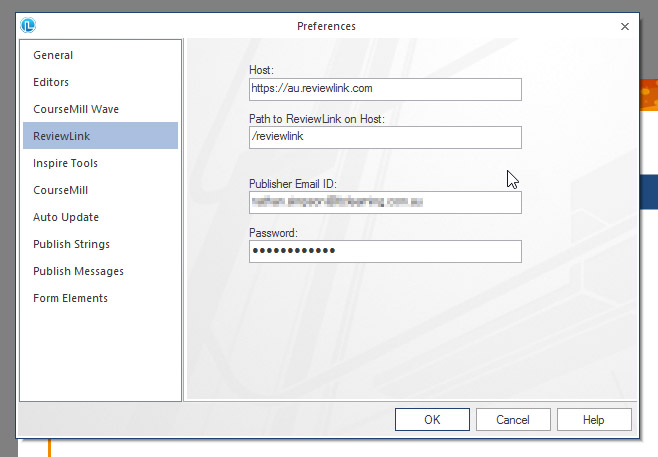
If you would like more information on how to use ReviewLink or how to integrate this into your company’s development cycle, please contact ITC Support at 1800 337 999 or support@itclearning.com.au