
Creating beautiful eLearning has never been so easy
From quickly building multi-device HTML5 eLearning content, to easily distributing it and analysing its effectiveness, the gomo Learning Suite brings your organisation’s learning and development efforts together.

Watch a Video
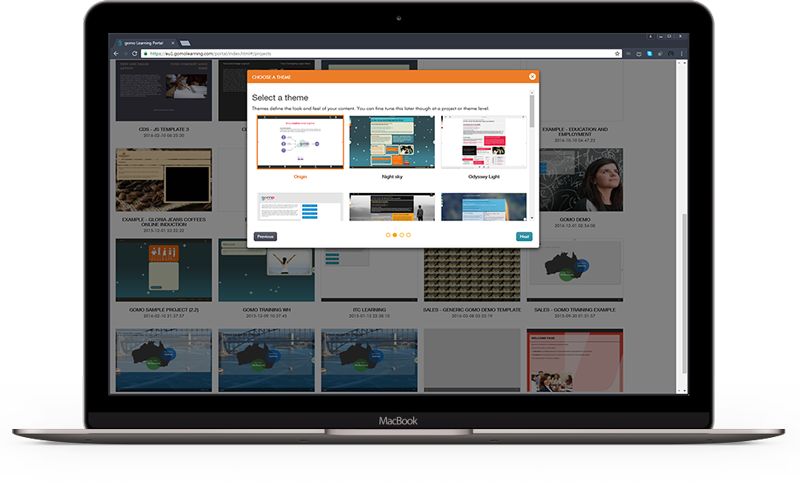
Easily Create Interactive Content
Forget about installing and learning how to use complicated software. With gomo you’re up and running in minutes – just log in through your web browser on any machine and start working.
Responsive design
Responsive content repositions itself based on the screen space available. You create content to appear in a two, three or four column layout, which will display on each device in the most effective way possible.
Adaptive content
Adaptive content is about adjusting the way interactions behave based on the type of device and available screen space. Screens are optimised for each device to ensure content remains user friendly and beautiful.
Your Content. Your Brand.
With gomo, your content is built to be beautiful. Create customisable themes that match your branding seamlessly for eLearning that really feels like yours.
In-built Themes
With your gomo subscription, you have access to a library of beautiful themes you can use for your projects. New themes will be added regularly so your content will always look fresh.
Customise Your Own
All the available themes are easily configurable so you can adjust them to match your brand or project requirements. You can also save your theme customisations so you can use them over and over again.
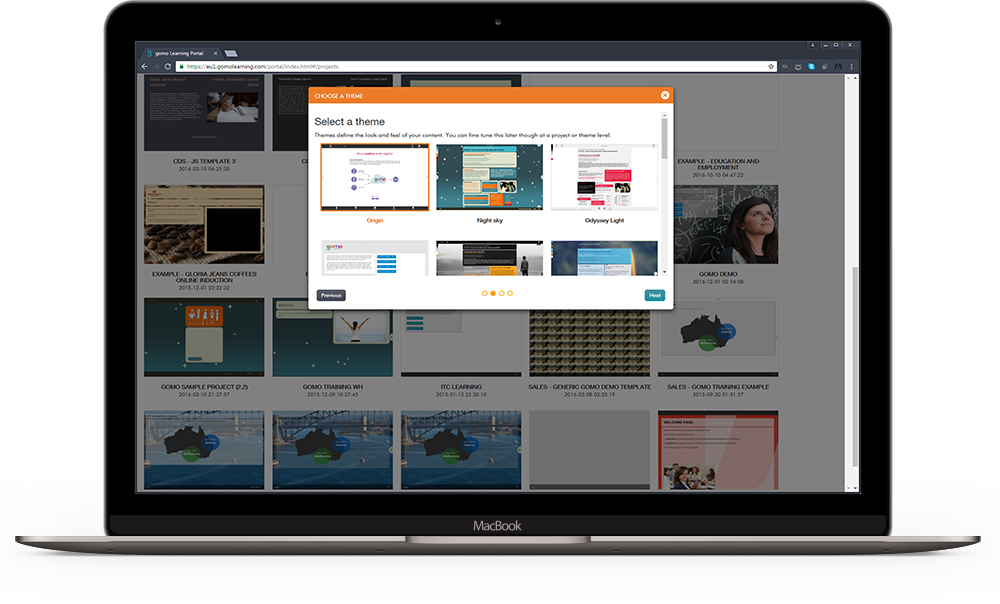
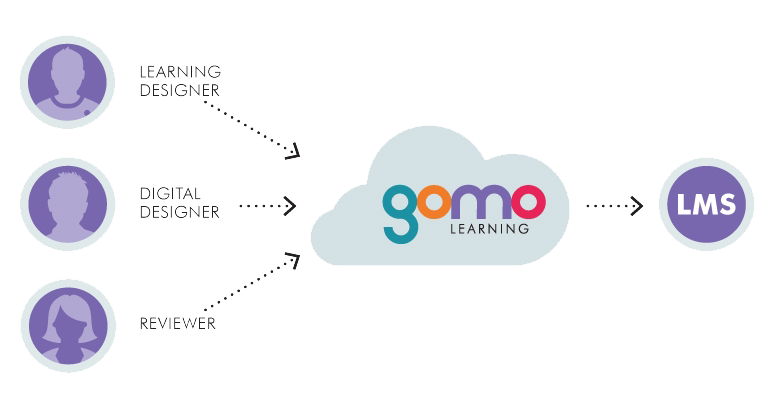
Work collaboratively
Your team can work together with gomo wherever they are in the world to harness creativity that thrives on collaboration and shared ideas.
Team-based Development
With collaborative content development functionality, you’ll be able to work as a team wherever you are. gomo permissions allow you to put the right people into the right role – administrator, editor or reviewer…
Shared Content
Teams can share resources, content templates and variables across projects and also review notes and entire courses – all in one place.
Special Delivery
The gomo learning suite supports six methods of content distribution:
gomo central is your cloud learning portal, giving your learners instant access to gomo content.
The gomo central app for Android and iOS allows users to download gomo central courses to their smartphone or tablet for offline delivery and consumption.
Deliver content to your SCORM LMS with the gomo LMS wrapper. This allows you to make edits in gomo without the repeated hassle of publishing, zipping and uploading courses for each change.
Publish a standalone SCORM 1.2 course in a ZIP format for upload to any SCORM LMS.
With direct link access, you can send a link or QR code via email, Facebook, Twitter, LinkedIn or any other method to give students direct access to your gomo content.
Embed gomo content directly into your website with an embed code. When you update your courses in gomo, your website users will immediately see the new version.
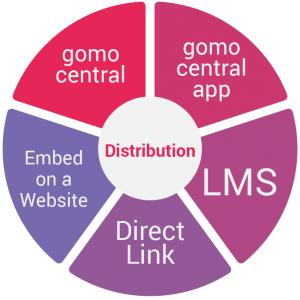
Track User Progress
In addition to SCORM tracking, gomo’s built-in Tin Can (experience API/xAPI) reporting dashboard gives you an easy and visual way to analyse learner data. This allows you to view reports by date range, learning, device type, geography and more. Instantly view items such as:
- Who has (or hasn’t) taken the training
- Training dates
- Device types
- Individual questions and answers
- Passes, fails and completions
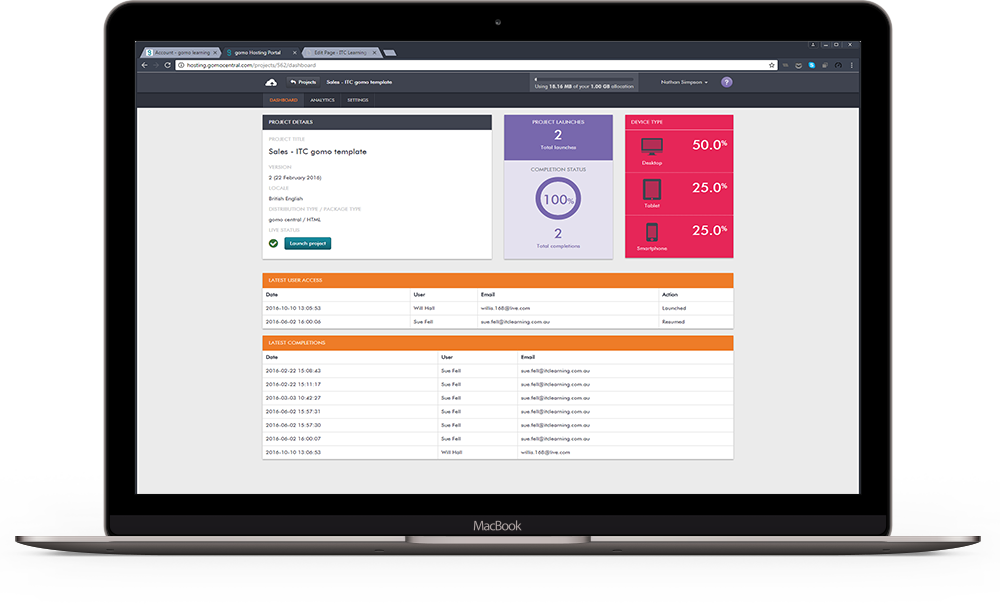
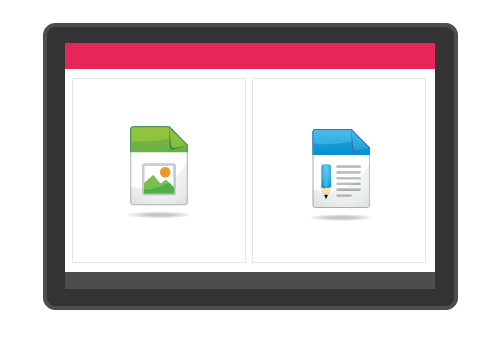
Screen Templates
Creating highly interactive screens with gomo is simplicity itself. Pick a pre-configured screen template and gomo will create the layout and add all of the items needed for the chosen screen type. Just drop in your content and hit the publish button!

Display Conditions
Display conditions allow authors to easily create device-specific content, or content based on the value of a project variable. For example, a detailed graphic on a desktop or tablet display might become unusable on a smartphone screen.

Powerful Actions
Actions allow you to enhance the interactivity of your courses. Actions include the ability to link to screens or sub-screens, external web links, linking to group resources (e.g. PDF files), setting image states and setting gomo variables.