
Create or Add Immersive Virtual Reality Experiences To Your Training

Create in hours, not weeks

Publish to any LMS

No headset required
Getting Started Is Simple

Capture
Upload any 360° photo or 3D video footage with one click.

Create
Add hotspots, animation, conditions, quizzes, and more.

Share
Publish to the web, mobile, LMS’s, authoring apps, and headsets.

Track
View live scores and a dashboard of xAPI analytics.

Create VR with ease
CenarioVR allows you to create engaging virtual scenarios in hours, not weeks, in an intuitive, fast authoring environment, right in your web browser. Capture 360 degree photos or videos with a smartphone or 360 camera, import it into CenarioVR, add interactivity and publish to the CenarioVR cloud or to any LMS. Your published eLearning content is accessible by mouse, touch, or VR goggles, VR headsets are not required.
Add Interactivity to Enhance Engagement
Take your 360 degree media to the next level with CenarioVR’s built-in interactivity tools. Engage learners by adding conditional branching with varied outcomes, timed objects, actions, linked scenes, quizzes, multimedia, and hot spots with info cards. Engage learners with live score updates while you assess and evaluate quizzes, responses, and feedback.
![]() More than 15 unique action types
More than 15 unique action types
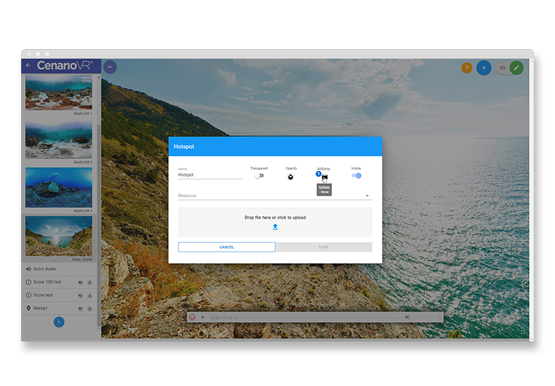
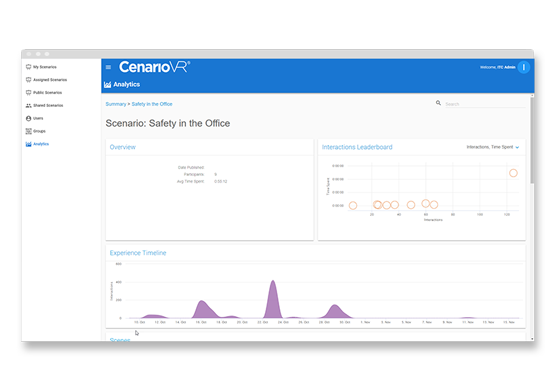
Measure and Track Results With Built-In xAPI Analytics
Publish to your LMS using SCORM, cmi5, or xAPI; and assign directly to learners. Measure learning and retention with the built-in xAPI data tracking features and analytics dashboard showing performance in real time. Make informed strategic decisions through richer insights.
Available from ITC Learning
Get in touch by filling out the form below.




