FAQs and Tech Specs
FAQs
CenarioVR is an easy-to-use, online authoring tool for creating virtual reality simulations and immersive learning sequences.
It allows you to create engaging and intuitive interactions, through which learners can explore and participate in a captivating 360° virtual environment designed to expand their vision and promote learning, retention, and impact to your organization.
CenarioVR is hosted on the web. Please contact ITC Learning if you would like a trial account or require assistance accessing your account. Be sure to access the site through Chrome, Firefox, or Safari using a stable internet connection. For best use, access the site via your laptop or personal computer. Mobile phone and tablet development is not supported at this time.
To create a scenario from scratch, you must upload at least one 360 video in MP4 format or an equirectangular image that’s either PNG or JPG.
CenarioVR is a standalone authoring application. However, you can include/embed published CenarioVR content inside any Lectora/Lectora Online title as an immersive or VR sequence.
Publishing to CenarioVR Live and Mobile gives learners access to your scenario on the mobile app. You can also publish to HTML5 for website hosting. Or send it to xAPI, CMI5, or SCORM for hosting on a Learning Management System or Learning Record Store.
Depending on your plan you’ll have access to the Analytics dashboard. Analytics can either be seen from a scenario or learner perspective. Data points include:
- Participants
- Average amount of time spent
- Individual time spent
- Average interactions
- Individual interactions
- Launches
- Passes
- Fails
- Individual scores
CenarioVR content published to CenarioVR Live can be used with the Oculus Quest 2 and Samsung Gear VR. Content can also be viewed on the Oculus Rift, and HTC Vive Focus through the Firefox and Firefox Reality WebVR support.
CenarioVR supports the use of MP4 video, MP3 audio, and PNG, JPG, and non-animated GIF images.
Yes. CenarioVR supports 4K video upload.
Always capture your source material in 4K resolution or higher. Remember that 4K resolution is split between multiple lenses and spread over a full 360 degrees, so 4K images and video only give you HD in each hemisphere. If the resulting video is too large or requires too much bandwidth (see the compression section below!), you can always lower the resolution to HD if the subject matter does not need it, but you can’t go the other way.
Small caveat: as of this writing, iPad devices are unable to load or play 4K WebVR video content, so make sure you know the devices that an end user may use to access content. If there will be a significant portion of users that will expect to view the material on an iOS tablet, you’ll need to bring the resolution of the videos down to HD.
Yes. Your data is backed up to a storage unit nightly, in encrypted, compressed form.
After you have been added into the system, an email will be sent asking you to set up your password. Complete the steps instructed to gain access into CenarioVR.
Anyone can change their own passwords using the “Forgot Password” link on the login screen. Authorized users in an Administrator or Organizational Administrator role can change a user’s password by selecting “Users” on the CenarioVR dashboard, then selecting the ellipses (three dots …) on the right side of the screen next to the user’s name. Then choose Edit.
It depends on the plan you purchase. Please contact ITC Learning for options and details.
It depends on the plan you purchase. Please contact ITC Learning for options and details.
If the content has been published publicly the scenario will be visible on Public Scenarios tab. Assigned content appears in the Assigned Scenario tab.
An equirectangular image is the term used to describe a spherical image that has been made into a flat object. For example a world map or 3D projection of a 360 degree viewpoint.
360 video and images can be gathered or captured in a variety of different ways. Common examples include renting or purchasing a 360 camera, downloading stock options from a website, or contracting a third party to shoot and produce the videos or images.
Please contact ITC Learning if you would like some sample files or images to test or edit in your trial.
Grading of questions within CenarioVR is automatic. When publishing you also have the option to include or not include a score. When publishing to SCORM,the package includes the necessary information to “complete” and score a scenario.
Yes. Any scenario can be shared with another author in your organization. This feature is only available on certain plans. Please contact ITC Learning for options and details.
Yes. Public content is open to the general public and can be viewed at any time, even on the CenarioVR mobile app. Private content is available only via invitation to assigned viewers.
The app is called CenarioVR. Apps are available for iOS, Android, Oculus Go, and Samsung Gear VR platforms. In order to use VR features on tablets and phones, the devices must have an accelerometer. CenarioVR also has Firefox and Firefox Reality WebVR support. The Firefox desktop app and Firefox Reality app available on most major headsets is supported for VR mode, allowing use of headsets like the Oculus Rift, Lenovo Daydream, and HTC Vive Focus to be used with CenarioVR.
Absolutely! ITC Learning are a certified CenarioVR developer and we offer a custom service as well as training, support and consulting services.
We love working with customers on their projects and to ensure your digital learning experiences are as powerful, engaging, fun and effective as they can be. Please contact ITC Learning, we look forward to discussing your requirements and how we can help.
Tech Specs
Authoring:
A device connected to the Internet (broadband recommended) running a modern internet browser. Supported browsers are:
- Chrome 11 or higher
- Firefox 11 or higher
- Microsoft Edge
- Safari 6 or higher
Chrome is the recommended browser as its better WebVR support and faster JavaScript engine allows for a better user experience.
Viewing:
Published content is compatible with the following desktop browsers:
- Chrome 11 or higher
- Firefox 11 or higher
- Microsoft Edge
- Safari 6 or higher
- Internet Explorer 11.0 or higher
Apps are available for iOS and Android platforms. The Apps are compatible with:
- iOS 10+
- Android 7+
- Oculus Quest 2
- Samsung Gear VR
The Firefox desktop app and Firefox Reality app available on most major headsets is supported for VR mode, allowing use of headsets like the Oculus Rift, Lenovo Daydream, and HTC Vive Focus to be used with CenarioVR.
In order to use VR features on tablets and phones, the devices must have an accelerometer.
Supported Media
Scenes: Equirectangular JPG, PNG, or MP4
Images/Hotspots: GIF, JPG, PNG
Audio: MP3
Video: MP4
360° Scene Filming/Compression:
A Ricoh Theta camera is recommended, but any camera that takes 360° photospheres should work well with CenarioVR.
360° cameras often produce output that requires bandwidth greater than can be streamed over the internet. It is highly recommended that video compression tools be used before uploading any 360° video on the internet. There are many professional tools available such as Adobe Premiere Pro or Apple Final Cut Pro. For a free option that works well, consider using Handbrake.