Inspire Tools
Lectora Inspire comes with so much more.

eLearning Brothers
Get access to 500,000+ stock assets to use in your Lectora course development, thanks to the eLearning Brothers Stock Asset Library.

- Templates
- Characters
- Graphics and Illustrations
- Photos
- Music and Sound Effects
- Videos and Motion Graphics
BranchTrack NEW
Build engaging scenario-based e-learning
Easily Create Branching Scenarios
BranchTrack makes it easy to create interactive, ‘choose your own adventure’ style eLearning activities. Create digital simulations in a user-friendly browser-based editor. Drag and drop elements to make sense of complex interactions. Share and export on the fly.
Lectora Inspire Integration
Lectora 17 now includes integration with BranchTrack, to easily embed your BranchTrack projects into your Lectora eLearning titles. You can even track the learner’s selection path during the exercise and use the score value to control other course behaviors and remediation.
Included with Inspire
Lectora Inspire licences also give you access to BranchTrack, and allow you to create up to 5 projects. Contact Us to find out more.
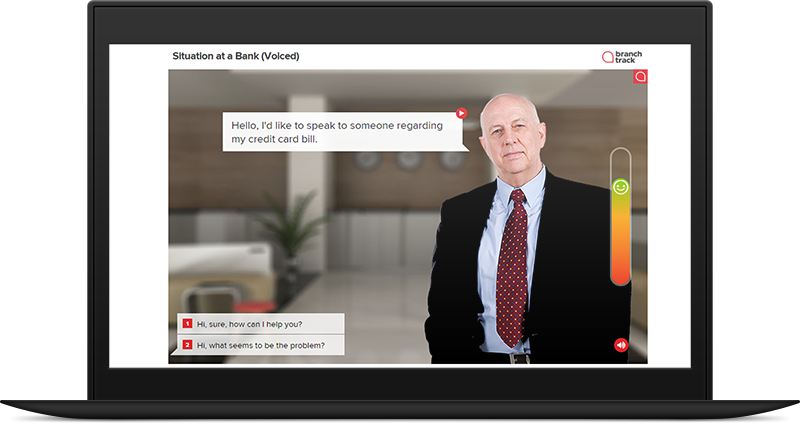
SnagIt
Get your point across. Mark up your screenshots.
No matter what you’re working on, Snagit helps you capture great looking images and videos with just a few clicks. Easily customise your screen captures with effects, or show off what’s important with Snagit’s markup tools. You can also create quick videos by recording your screen.
Capture
Capture anything on your screen, an entire desktop, region or scrolling window from any webpage or app and mark it up with loads of effects. You can even trim out any parts you don’t need.
Save or Send Your Screen Captures
Save your files to your computer, send them directly to Google Drive, Microsoft Office, or any of Snagit’s other sharing options.
Stylise
Drop the confusion from your conversations. Snagit comes stocked with customisable arrows, blur, colourful speech bubbles, and more to mark up your screen captures.
Camtasia
Create professional-looking video content with ease.
Video Editing
Construct engaging videos faster with multiple video and audio tracks. The ability to easily manipulate, overlay, and group objects helps you produce creative, professional-looking videos.
Screen Recording
Capture smooth, high-quality videos with Camtasia’s world-class screen recorder. Record a window, region, or your entire screen with just a click.
Animate Content
Captivate viewers with animated content that helps guide them through your videos. Easily make callouts fly across your screen, an image bounce up and down, text scroll, and more.