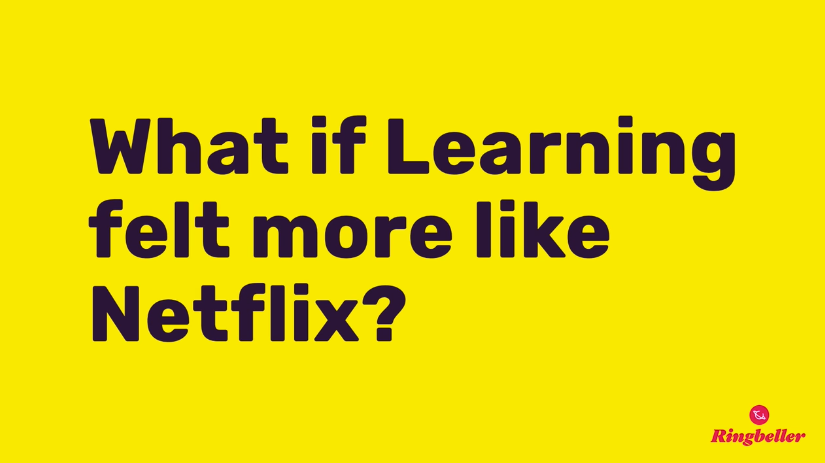4 Ideas for affordable, professional quality video learning content.
In a period where we’ve had to lean more heavily on video to deliver learning programs, organisations are increasingly interested in getting more professional-looking results. In this article, we look at four ideas for leveraging the power of Hollywood-style storytelling to improve our learning messages, as well as some affordable, easily accessible technology and equipment options.
ITC Learning’s partners at Instilled hosted storytelling expert, CJ Casciotta, for a session on how you can make eLearning feel more like Netflix through using some proven Hollywood hacks. CJ should know. He is author and media producer with Ringbeller, and has consulted with MGM Studios, Sesame Street and Delta Airlines, on creating effective and immersive video content.
Live, online learning struggles with a distracted audience in a way that face-to-face classroom training doesn’t. There are some tried-and-trusted solutions, though. Regularly switching between multiple presenters, encouraging audience participation, and utilising different modes of presentation are effective ways to keep audiences engaged.
How to Engage Your Audience in Pre-Recorded Segments
In our blog on engaging Millennials with video and VR we talked about how this cohort, the largest generation in today’s workforce, are driving the demand for video and increasingly VR.
CJ Casciotta showcases the power of using pre-recorded video segments in your learning programs in much the same way you would share a live-feed of a presentation or document. By pre-recording a piece, you can ensure the clarity of your message and the quality of your video production. When done right, this could be a powerful approach that elevates and emphasises specific teaching moments, allowing more efficient knowledge transfer and retention.
This idea is well within the reach of L&D departments and could help improve video output across the board. Better still, there are a small number of completely free storytelling tips that will see you creating impressive training content in no time at all.
1. Create content for an audience of one.
No matter the size of your audience, you should consider that almost all (if not all) viewers will be consuming your video content as an individual. Because pre-recorded segments are non-interactive and cannot be responsive to queries or topics of discussion, you have to look to other tactics to make the content engaging.
Delivering your pre-recorded content as if directly to an individual creates a powerful, personalised, and informal feel. For this reason, you should primarily use second-person pronouns (i.e. ‘you’ and ‘your’), appeal to experience, and prompt thought about the issue at hand.
2. Storyhacking and Telling Stories That Prompt Sensory Response
One less conventional way of looking at how people come to any experience is to consider it at a chemical level. The average learner isn’t a blank slate, primed and ready to learn. They’re more likely to be facing their screen with a high degree of cortisol and adrenaline, alert and ready to act rather than receive.
Enter the concept of storyhacking, which is the art of delivering stories—potentially infused with learning—that replaces those chemicals. Specifically:
- Dopamine: A chemical that makes you more focussed and attentive when there is a feeling of intensity or suspense.
- Endorphins: Released when we’re laughing, happy, or relieved.
- Oxytocin: Gives us, and is prompted by, a sense of empathy and connection with another human being.
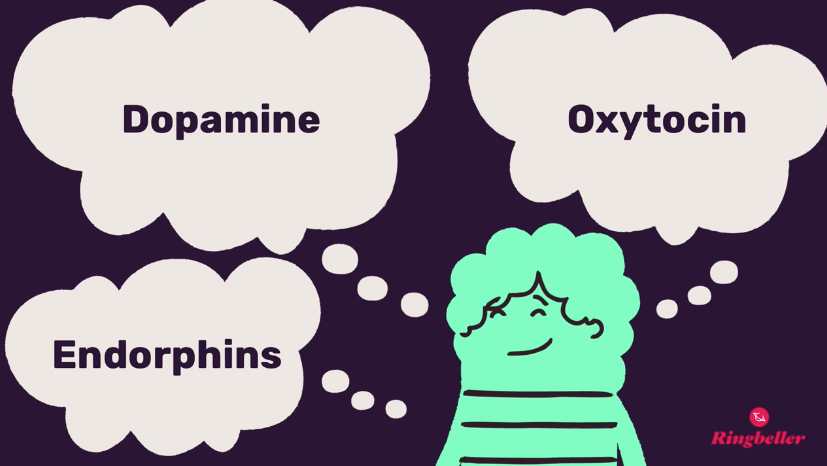
Telling stories with a classic set-up before a payoff, punchline or twist will release dopamine and endorphins that make us more attentive. Then, we can move onto a reflection. This helps our learners relate to the message that comes before with a human moment.
3. The Power of 30-Second Messages
Learning designers have grown used to the idea of shorter being better. This is often known as microlearning or bite-sized content. However, longer pieces of content can be very effectively sustained by thinking in smaller intervals. Looking to Netflix documentaries and sprawling narrative-based podcasts for inspiration, we can see the power of dispensing messages in short intervals: the most effective examples in these genres will shift gears in some fashion around every 30 seconds or so.
In your learning content, you will want to create a sensory shift at these 30-second intervals. This could mean:
- Moving onto the next topic
- Changing your tone of voice
- Using a sound effect
- Cutting to B-roll footage of a visual that matches your point
- Displaying a diagram supporting your point
- Showing a title card related to your point
4, Ask Yourself “What’s the Most I Can Get Away With?”
When challenged to tell stories, a common refrain from many industries is that they’re simply not interesting enough. We firmly believe that every industry has people with genuine stories that will play to the sensory responses that characterise good storytelling, and data that can form the basis of something engaging.
As the points in this article illustrate, the way you tell a story is almost as important as the actual substance of that story. Consequently, the problem can sometimes be that we aren’t brave enough to tell the stories that we do have in an interesting way. Perhaps this is because we’re worried that the tone would be off-brand, or because we just haven’t seen it done before.
This is a status quo that we should challenge more.

5. Types of Affordable Media Gear for High-End Results
High-end video learning doesn’t have to come with a Hollywood-sized price tag.
Here are some tips and ideas for achieving high-quality video results without breaking the bank:
i) Camera
The single most expensive piece of equipment you need for professional results is likely to be your camera. The good news? You might need to spend very little if you’ve already purchased a high-end smartphone—you can get decent results from many devices, and they’re a versatile tool for shooting footage at short notice. However, in the long term, you should aim to get a dedicated device for professional-quality results, such as a Sony Alpha a6400.
ITC Learning offers CenarioVR, a low-cost, easy-to-use rapid development tool for creating immersive learning (with or without headsets). If you can use Powerpoint, Lectora or other basic authoring tools, you can now create immersive VR.
All you need to get started is a 360º camera – with good quality cameras priced at around $1,000 or much less with a Ricoh Theta V or even Go Pro.
And there are six great current case study examples here.
ii) Lighting
The primary weapon in the arsenal of Instagram influencers and YouTubers everywhere, ring lights are a simple illumination solution that’s perfect for the kinds of solo to-camera video content that learning designers could create. They provide a focused, even light that can be trained on a subject or scene with fantastic results. Pair with a decent tripod for full flexibility. Suggested: Rovtop 10 inch ring light.
iii) Sound
Using an external, high-quality microphone is essential for creating engaging content. While learners may tolerate lower-quality visuals, they’ll be frustrated (and disengaged) if they struggle to hear the content. Ideally, work with a microphone connected directly to your recording device. This will make it easier to work on syncing your audio with your visuals. Suggested: Rode VideoMic Pro.
iv) Drops
You can often eliminate the cost of set dressing by simply setting up in a comfortable, neutral space that works well with your lighting and can accommodate the rest of your equipment. If you’d rather have a fake backdrop, collapsible background panels can provide the blue- or green screen necessary. Suggested: Photo Video Studio 2-in-1 Collapsible Background Panel.
A final note on software:
From a production standpoint, if learning ambitions are relatively straightforward—such as cutaways to B-roll or the ability to trim out errors—a full editing suite could seem like overkill. CJ points out that thankfully, you can achieve these effects in many trimmed-down editing applications. As for creating graphics, you can often create decent looking title cards in presentation software like PowerPoint or Keynote.
ITC Learning recommends booking an initial consult on your eLearning objectives first. Our Content Development Services team can discuss in a software-agnostic way – how to best engage your learners.
These days video is compatible with most LMS. And an LXP like Instilled, is actually designed with user-generated video content in mind. Users can record content, collaborate and share all within the environment.
However, with leading-edge immersive video tools such as CenarioVR, the storytelling impact is significant (80% retention rate) – with the true power lying in the built-in analytics.
For help with your eLearning strategies or development, contact ITC Learning here.
CJ Casciotta is an author, media producer and founder of Ringbeller, with clients such as MGM Studios, Sesame Street and Delta Airlines. He joins the Instilled team to talk about a creative and fresh approach to corporate production.