If you need to send your in-progress Lectora project files to another team member or even to ITC Learning Support, the simplest way to do this is to create a zip from Lectora. To do this, open your title and click on File > Export > Zip.
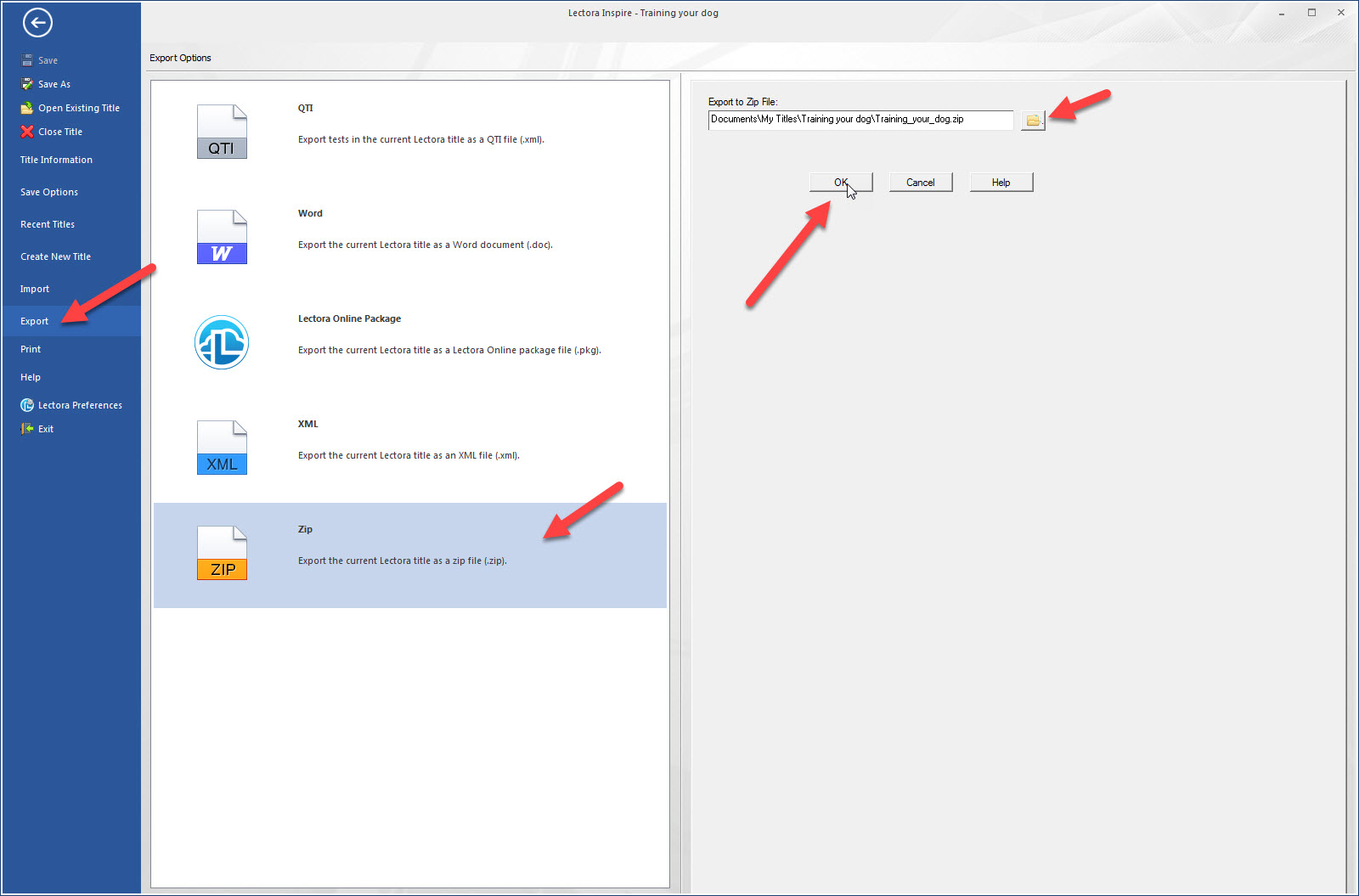
Once you have choosen your export location, click OK and a .zip file will be created where you specified. This file can now be copied onto a server, or shared using a Dropbox link or email.